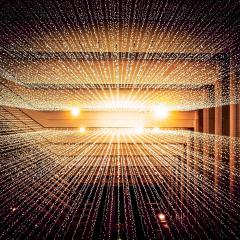How do you use Office 365 sensitivity labels?
Whether it’s research findings, exams, or personal information, within or outside UQ, our data needs to always be protected. Office 365 sensitivity labels (which were enabled for all staff on November 24) are part of our ongoing commitment to the security of staff and students.
Now, a ‘Sensitivity’ button has been added to the top ribbon of Outlook, Word, Excel and PowerPoint. Clicking on this will allow you to label your document or email with the appropriate Information Security Classification. The labels available are: UNOFFICIAL, PUBLIC, OFFICIAL, SENSITIVE, and PROTECTED. These labels are in line with the University’s Information Security Classifications – find out more about each one, and some examples of appropriate information, here.
Every new document or email created is automatically assigned the label of OFFICIAL (UQ’s default information security classification for corporate data): it is then your responsibility to go appropriately modify this as required to the correct classification.
Why sensitivity labels?
Before Office 365 sensitivity labels are enabled, emails and documents that left the UQ network were susceptible to potential intercepts or unauthorised access. Within the University, they may also have a restricted audience, indicated by the content being of a personal or confidential nature (eg. banking information, student data). This lack of labelling and encryption left the multitudes of confidential information that staff handle daily vulnerable. To prevent this, each sensitivity label carries corresponding levels of protection, which are automatically applied.
How can I enable sensitivity labels?
Sensitivity labels were enabled for all staff on November 24.
If you have questions you can visit the Office 365 sensitivity labels webpage, refer to the FAQs or contact IT support.
Please note: UQ is applying minor changes to its sensitivity labels as part of updates to the Information Security Classification Procedure.
- OFFICIAL-PUBLIC becomes PUBLIC
- OFFICIAL-INTERNAL becomes OFFICIAL (this is the default sensitivity label classification).
These changes will be applied to UQ’s sensitivity labels on Friday 1 March 2024. Once the sensitivity label names are updated, any files and documents previously classified as Official-Public and Official-Internal will carry the updated label names. There will be no change to the functionality of sensitivity labels, or the controls applied for each classification.