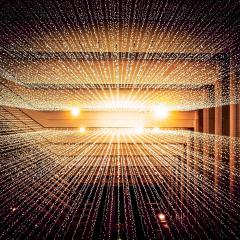Throughout the year, it feels like there are more TV, movies, and games than one can keep up with. Come summer, shielding from the heat is the perfect time to catch up on all these things, and see what the fuss was about. While you’re unwinding with Netflix, your home network will be getting a workout. How can you keep your wifi safe while streaming?
Have a strong network password
This is important, particularly if you have given out your password to visitors. Each router may have a slightly different procedure for changing the password. However, for most it will be done by logging into your router on your web browser, entering the username and password (noted on your device), and looking for the relevant section. For a strong password, aim to use 16 characters or more, a passphrase, and consider using a password generator.
When it comes to visitors using your wifi, see if your router has a ‘guest’ function – this essentially ‘partitions’ your network into a separate access point, where none of your home devices are connected. This will ensure that it’s not being used for nefarious purposes, stopping any leeches or other threats in their tracks.
Install anti-virus software
Cyber-attacks are becoming increasingly sophisticated and can target anyone. Cyberattacks can inhibit your computer’s function, steal your files or information, or allow remote access. The best protection against attackers continues to be up-to-date anti-virus software. There are many offerings on the market, including McAfee, Norton, AVG, and Avast. It’s important to understand the difference between the free and paid versions of these products:
- Free versions of anti-virus offer a basic level of protection, with fewer defence mechanisms
- Paid anti-virus software offers you significantly more protection, and is likely to include enhanced ransomware protection (when an attacker takes over a computer until a payment is made), anti-phishing technology, secure web browsers, and more.
However, please ensure that you regularly install available updates for the software – like routers, anti-virus software manufacturers are continually releasing patches for issues that arise, and if left uninstalled, can expose vulnerabilities. Staying on top of these will make sure you have a more secure network environment.
Enable automatic software updates on electronic devices
Your devices receive regular software updates that need to be installed to ensure an optimum level of security. If your device is not up to date, it is at risk. This was especially important earlier this year, when Apple discovered several vulnerabilities in its software, that could lead hackers gaining access to iPhones, iPads, Macs, and more through home wifi networks, the Safari web browser, and messaging applications.
We encourage you to enable automatic download and install of software updates. How to change your settings will differ based on the device , the Australian Government provides some guidance for popular manufacturers.
With anti-virus, software updates, and a strong password, your home network can be safe for this summer’s streaming.