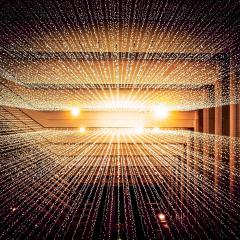Criminals are adept at exploiting people via the Internet, so it’s important to know what to look out for.
February 9 is Safer Internet Day, so we’ve compiled some Internet safety tips for your family and yourself.
Secure web browsing and HTTPS
-
Check you have configured your web browser to install automatic updates so any known security vulnerabilities can be addressed, and you have access to the latest features. Be aware that disabling security features exposes you to higher risk.
-
Do not log in or submit any sensitive information to a non-secure website. Secure website urls begin with ‘https’ rather than ‘http’. ‘Https’ sites encrypt your information before it is sent to a server, which means the connection between you and the website is secure. A note of caution, while ‘https’ means your connection to a website is secure, this is only one element and you still need to ensure that the website itself can be trusted.
-
Look out for fake websites. Fake domains/urls are often created to look like real ones and exploit typos e.g. goggle.com instead of google.com. There are both free and paid services which block fake domains. Popular ones include AdGuard and Quad9DNS.
Scams
-
Educate yourself about different scams and talk to your family, especially the older generation, who are more frequently targeted and are often less tech savvy. Some common scams are:
-
Romance scams
-
Unexpected money
-
Lottery scams
-
Fake charities
-
Tech support
Find out more about these and other scams at https://www.scamwatch.gov.au/types-of-scams.
Many scams use fake web and Facebook pages, as well as fake profiles (e.g. fake Facebook profile, someone pretending to be someone they’re not over the phone). Helping to identify fake pages and accounts will help protect everyone.
For more information on keeping the older generation safe online, visit the eSafety Commissioner’s staying safer online page for seniors. This includes links to some simple, basic online training modules.
Social media
-
Be cautious about the information you share and avoid oversharing. Little snippets of information can seem harmless, but criminals can collate it to exploit your information. For example, engaging in Facebook activities where you list your first car, street you grew up on, etc., means private information often used as security questions for password recovery can be exploited. Also avoid posting information about holidays or children’s schools and extra-curricular activities.
Protecting children
-
Where possible keep an eye on what your children are doing online.
-
Talk to your children about online dangers, such as talking to strangers in gaming online chats. Advise them to only engage with friends they know from non-online contexts, such as school.
-
Use the privacy settings on social media accounts to limit the public visibility of their activity.
-
Use a safe browsing service/setting to add an extra layer of protection when using the web. How to set up a safe browsing mode in Google Chrome and Microsoft Defender Browser Protection extension.
-
Implement parental controls. There is an array of parental controls (both free and paid). Find out more at Stay Safe Online’s Parental Controls webpage. You can also read more about online security for children in this SANS article.
Actions to take
-
Ensure you understand how to browse the web safely and are taking steps to protect yourself.
-
Have a conversation with those around you, especially children and the older generation, about safe Internet use.
Learn more about cyber security at UQ at https://my.uq.edu.au/cyber-security.
Learn more about cyber security at home and for families at https://www.cyber.gov.au/acsc/individuals-and-families.