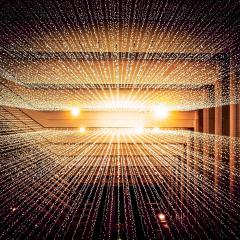Attend a free password manager workshop
Having one of your online accounts compromised by cyber criminals can have severe repercussions, such as having your personal information stolen, or breaches of UQ data.
Follow these three simple steps to help protect your personal online accounts, as well as your UQ staff account.
1. Use strong unique passwords / passphrases
It is important to use unique passwords or passphrases for each online account. If a website or application is hacked, criminals can access your login credentials (username/email and password). The hackers will often sell or publish these stolen credentials which means any of your other accounts with the same login details are at risk. Learn how to create a strong password/passphrase here.
2. Store your passwords securely
The best place to store your passwords is your memory, but that becomes difficult with so many different passwords to remember. One solution is to use a reputable password manager, which stores the login information for all of your online accounts in an encrypted database so you only need to remember one master password.
Come along to a ‘Password manager pop up’ session for assistance setting up your own password manager. Just bring along your laptop and mobile phone.
- Tuesday 9 March 12pm – 1pm in Building 47A, room 241 or via Zoom https://uqz.zoom.us/j/84471536533
- Thursday 18 March 12pm – 1pm via Zoom only https://uqz.zoom.us/j/84471536533
- Tuesday 23 March 12pm – 1pm in Building 47A, room 241 or via Zoom https://uqz.zoom.us/j/84471536533
3. Enable MFA where possible
Multi-factor authentication (MFA) adds an additional layer of security to your online accounts by requiring multiple forms of verification to prove your identity. MFA is enabled for all UQ staff accounts to protect your personal information and our systems. Enable MFA for your personal online accounts wherever available to help guard your accounts and information. To ensure MFA protects you, it is essential that you don’t acknowledge any authentication requests that you have not initiated.