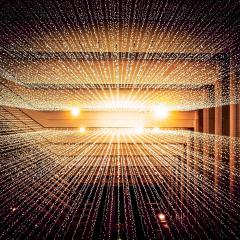The end of a year is a fantastic opportunity to reset and refresh your files. You can do this through archiving, appropriately disposing of or destroying files that are no longer needed or checking that those who can access any shared folders align with your current team composition.
You are responsible for the management and correct disposal of information you create or store in your personal working spaces (e.g., OneDrive). If your team’s data is on a shared or cloud storage platform (e.g., SharePoint) you need to determine who is responsible for the data (Section 3.3).
Discover how you can prepare your data for 2023.
Archive seldom-used files
Throughout the year, you can keep your data organised by archiving files that are rarely used. Archiving moves data to a different location, as it is no longer regularly required, but must be kept for a variety of reasons. There are rules for determining how long the data needs to be kept, in line with its value and Information Security Classification, to comply with legal retention responsibilities. Depending on the record value of the data, some platforms are recommended for keeping the information for its legally required retention time. This is so it remains protected, yet accessible by the right people and readable for its lifetime.
Dispose or destroy
At UQ, the data type and associated retention policy governs the storage platform used, and when and how that data can be disposed of or destroyed. Before disposing of or destroying data, review the defined storage and retention policy and the documentation for your storage platform for any retention periods. Then, use the file deletion tools in your storage platform to remove the data (UQ recommends particular storage platforms for research, teaching, and enterprise purposes). Some platforms retain the deleted data for a specified time to allow for accidental deletion recovery, before permanently deleting it.
Review your access
Have you recently completed a project, or moved to a different team or department? You may still have access to some files which are no longer necessary for your work. Should these files be compromised, you are also at risk. To fix this, review the shared folders, portals, and documents you have access to, and revoke access (or request it be revoked) for yourself.
Data governance is a continually evolving field, with emerging challenges and discoveries to explore. Data Strategy and Governance offers a range of resources to help you navigate these changes. Access these resources on the Data at UQ website.