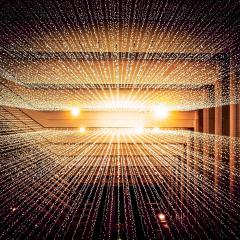Since the beginning of the pandemic, working from home has offered renewed focus on home information security – with more of our day-to-day lives reliant on the internet, security of networks, and storage are even more essential. So, what better time to do a digital spring clean? Here we share three easy steps for tidying your virtual life.
1. Clean up your home network
Wi-fi routers lacking security are a possible point of vulnerability for your home network. If the connection is compromised, it could expose everything from corporate files and emails, to your financial information. In extreme cases, routers can also be ‘taken over’ by hackers and used for cyber-attacks and other criminal activities. So, how can the ‘first line of defense’ for your home network be shored up? Manufacturers (some popular ones include Netgear, Apple, Asus, and D-link) regularly release firmware updates which you can download and install manually. These are updates to the routers’ software, that can close any security loopholes or ‘bugs’. Once installed, protect yourself against potential breaches by checking that remote access is disabled, a feature that allows you to access your router and reconfigure settings from anywhere in the world. You can do this by logging into your router and looking for the relevant section (this could also appear as ‘remote administration’ or ‘remote management’). It’s important to disable remote access, as it can also be another ‘backdoor’ for hackers, able to tamper with your settings or install malware.
2. Consider cloud storage
With potential for misplacement or failure of a device, it’s vital to consider if your files, both professional and personal, need to be on local or portable storage. These days, many cloud storage options are simpler, easier, and offer backups of your data that can be accessed anywhere. Ensure that your files are automatically saved to the relevant cloud storage platform.
You can sync OneDrive (UQ’s preferred cloud storage provider) to your desktop File Explorer for easy access and navigation.
3. Review your access
Have you recently completed a project, or moved to a different team or department? You may still have access to some files which are no longer necessary for your work. Should these files be compromised, you are also at risk. To fix this, review the shared folders, portals, and documents you have access to, and revoke access (or request it be revoked) for yourself.
This spring, clean up your virtual life.